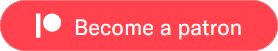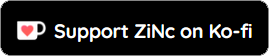Support the Project
Elemental Patreon
Become a major part of supporting Elemental, as a monthly contributor!
Becoming a Patron with Elemental helps to support functionality and stability, and it also gets you some sweet perks! Not only are Patrons given priority support, a Discord role on the official server, and a hand-written thank-you - they also gain access to unique, powerful features available through Elemental. Check out some of these features, below!
If you use Elemental on a regular basis and would like to support the project in this way, consider joining our awesome squad of Patrons who make the project possible.
How are Elemental Patrons rewarded?
| Unique Patron roles on the community server |
| Access to VIP-only voice and text channels |
| Customizable vanity dashboard URLs |
| Access to VIP Features which may be activated on your server(s) |
| Priority consideration for all suggestions and feedback |
Becoming an Elemental Patron gains you access to all of these awesome rewards!
VIP Features
VIP and Modmail ("VIP Features") are activated per-server, and Elemental Patrons are able to activate VIP Features on as many servers as their Patron tier provides. Once VIP Features are activated for a server, you must wait 14 days until you can remove them/move them to another server, so be sure you have the correct server!
Any server you activate VIP Features for may continue to maintain this status until you are no longer an Elemental patron. If an your Patron status is canceled/payment was declined, or if you are not a member of Elemental's server with the correct Patron roles, your server's VIP Features will remain in place until the end of the month before expiring. During the remaining time prior to expiration, if your Patron status is restored the VIP Features will remain in place and continue until your Patron status is ever canceled/payment was declined in the future.
To activate VIP for a server after becoming a Patron:
Ensure your Discord account is linked to Patreon here
Join Elemental's server and ensure you receive your automatic Patron roles*
On the server you would like to activate VIP for, run
/vipsettings vip add
To activate Modmail for a server after becoming a Patron:
Ensure your Discord account is linked to Patreon here
Join Elemental's server and ensure you receive your automatic Patron roles*
On the server you would like to activate VIP for, run
/vipsettings modmail add
*if you do not receive Patron roles on joining, create a Modmail ticket through Elemental with the "Patron Roles" type
Current VIP Features
See more settings in your server's dashboard
 Elemental VIP
Elemental VIP